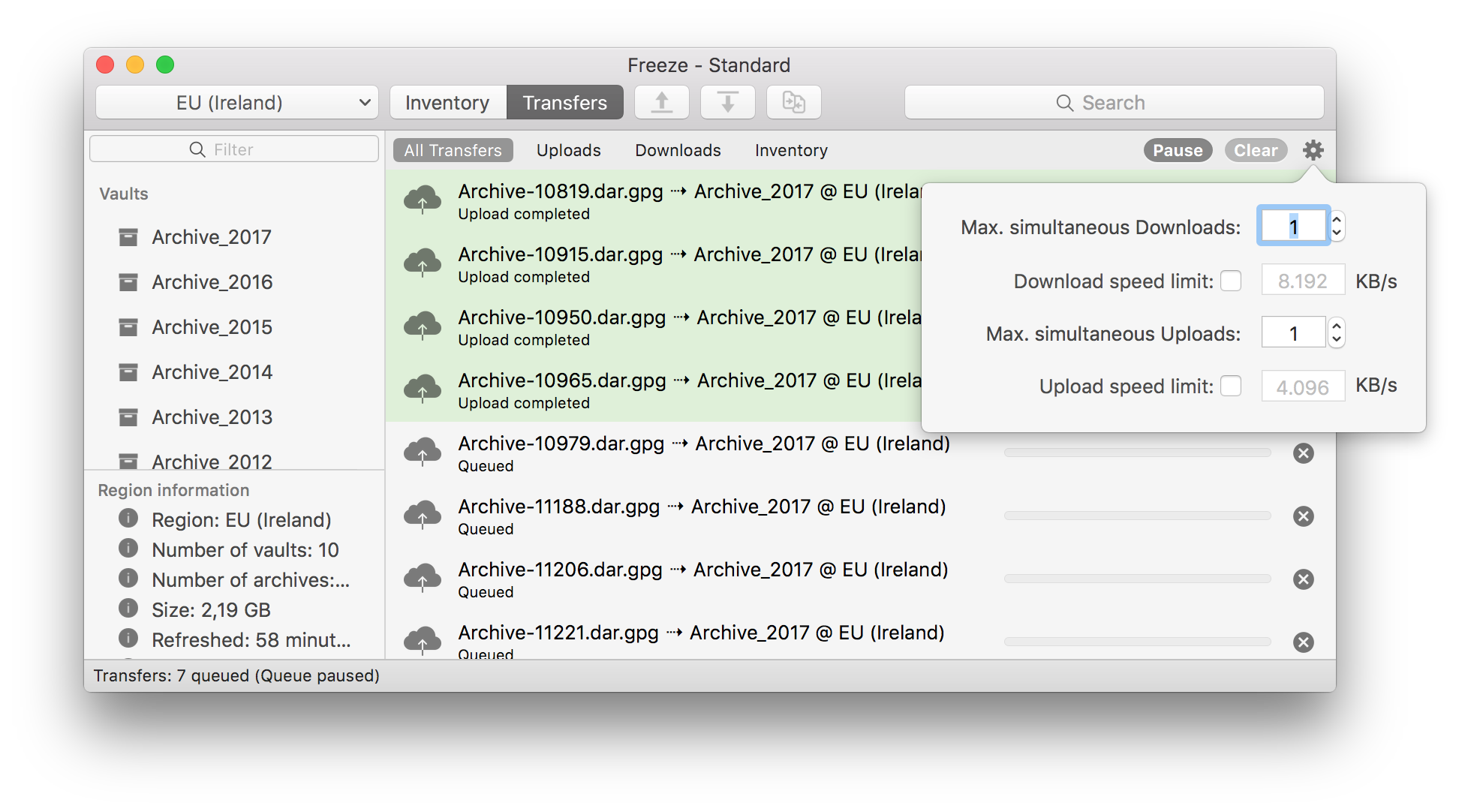Create a new vault
A vault is a container for storing archives within a specific region. To create a new vault, select the target region from the region dropdown on the upper left and choose "Vault" -> "Create...". Choose your vault name carefully, it cannot be renamed after it has been created. Refer to the Glacier documentation for further details about vault creation.
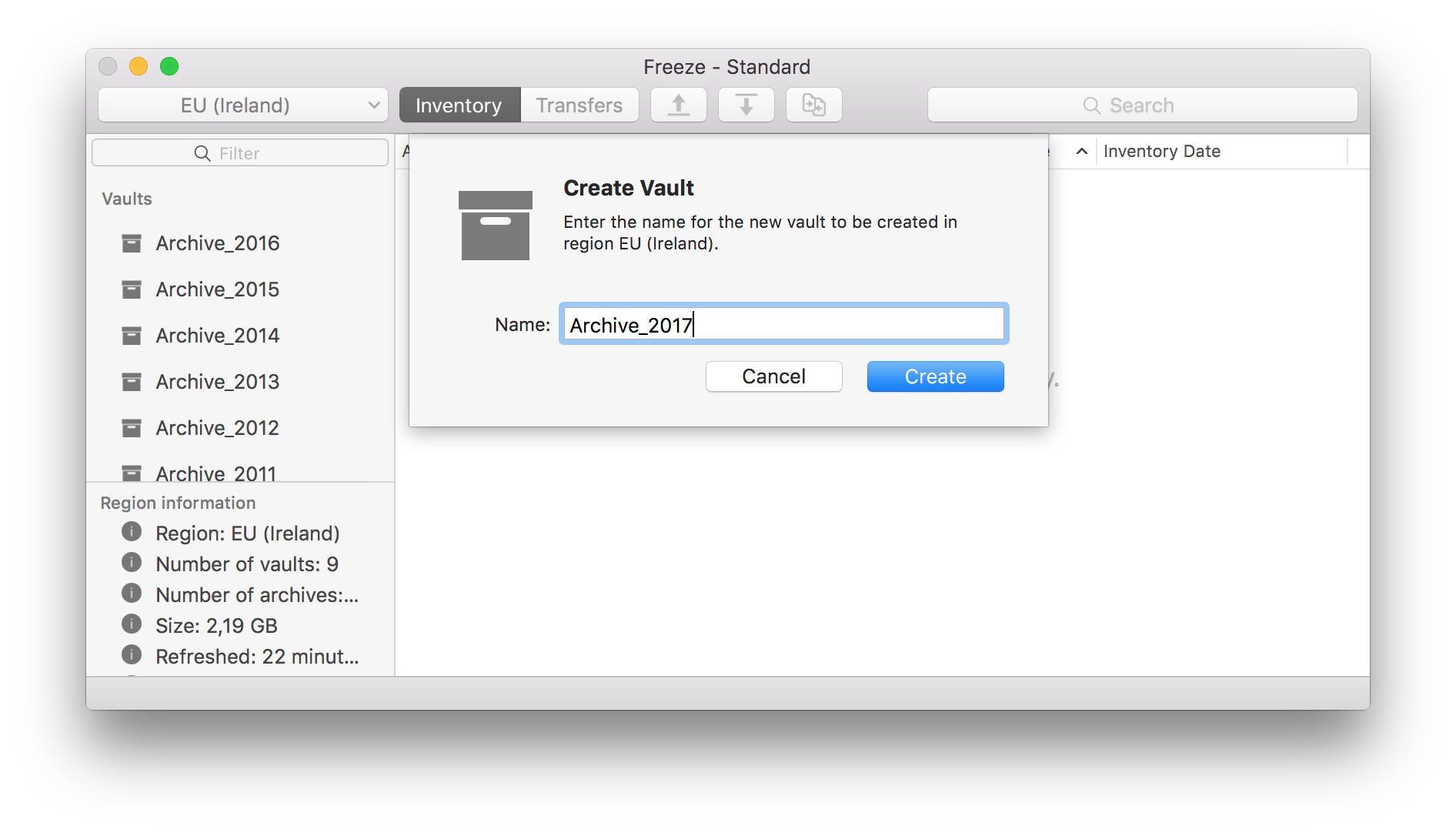
Upload archives to a vault
An archive is any object, such as a photo, video, or document, that you store in a vault (Learn more about archives...).
To upload archives to a specific vault, simply drag&drop files or folders from Finder to the target vault name in the left pane.
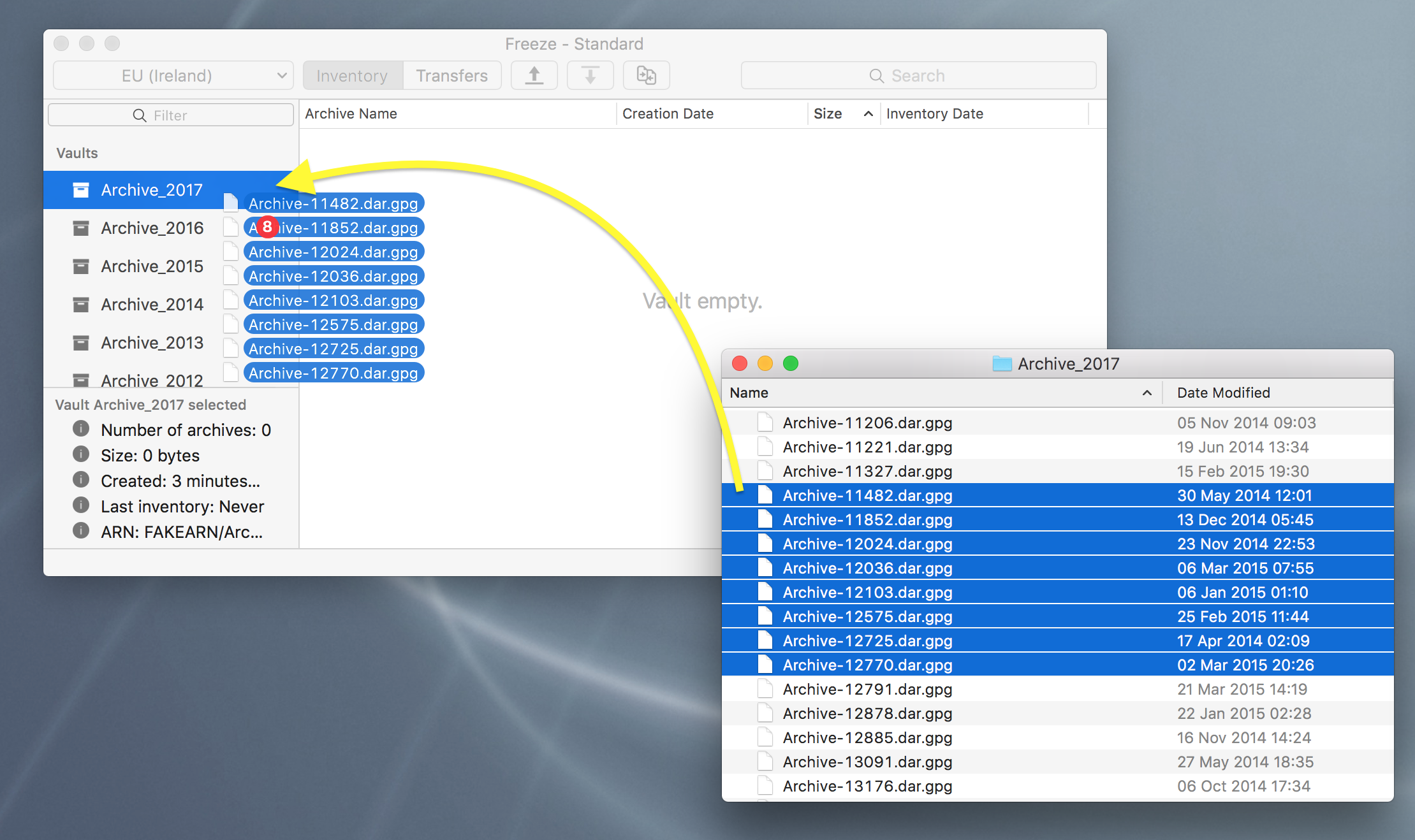
Switch to the "Transfer" tab to see the progress of your uploads. To throttle the transfer speed of your transfers, open the transfer settings by clicking on the gear icon.