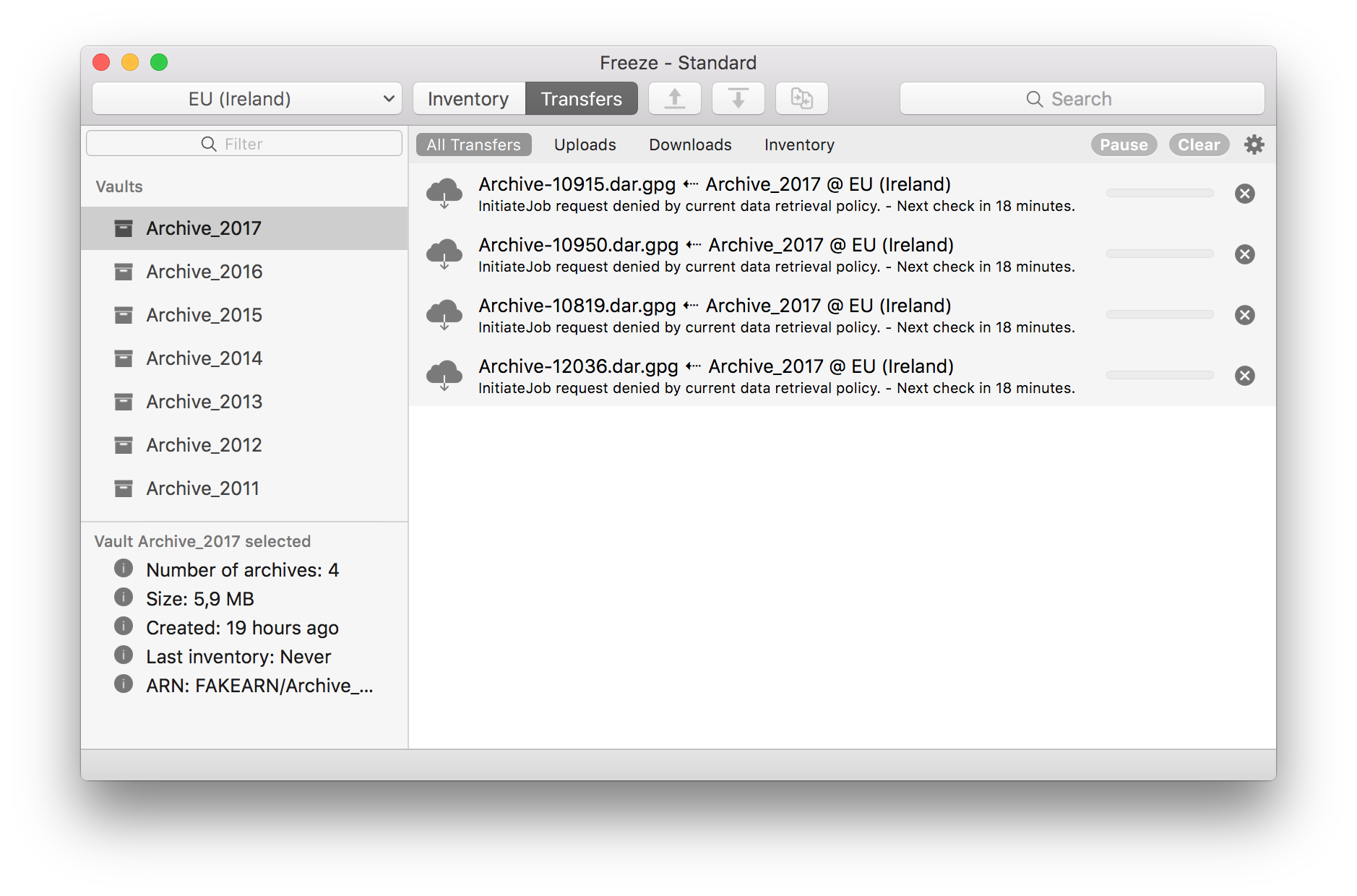Set a data retrieval policy
Before you restore archives from Glacier you should check the data retrieval policy to keep the retrieval costs low. As long as you choose "Free Tier", you won't be charged for retrievals. (More information in the FAQ: How can I keep my retrieval costs low?).
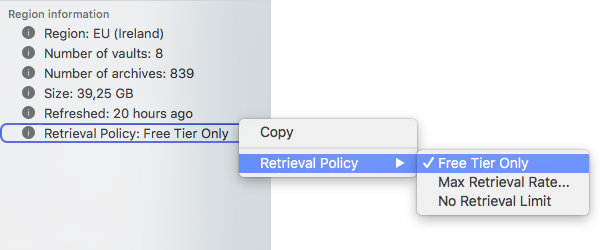
Restore a folder
If you want to restore an entire folder, select the folder and choose "Archive" -> "Initiate archive retrieval...". Freeze will ask you for a target folder and initiate the retrieval after your confirmation. To see the progress of the retrievals, switch to the "Transfers" tab.
Keep in mind that retrieval jobs are only guaranteed to be valid for a 24-hour period and may expire after that period. Only initiate retrieval for as much data as your internet connection can handle within that period.
If the selected data retrieval policy doesn't allow the retrieval at this time, you'll see the message "InitiateJob request denied by current data retrieval policy" for some of the transfers. In this case, Freeze will retry every 20 minutes to initiate the retrieval. Freeze will stop processing subsequent retrieval transfers if there are already more than 10 queued retrieval transfers in the "request denied by current data retrieval policy" state to prevent unnecessary API requests.